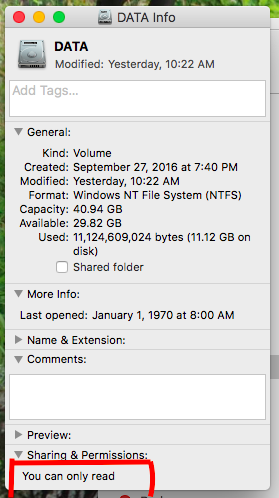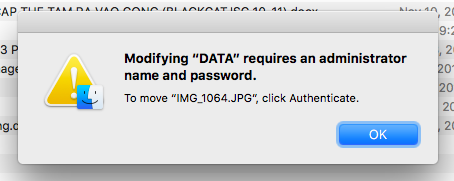Tuxera NTFS 2016

Year of release : 28 September 2016Version : 2016 Final
Developer : Tuxera
Platform : PPC / Intel universal
System requirements :
• the Supported platforms: the Mac the OS the X 10.4 (the Tiger) or newer
• the Supported-hardware: the Intel or on PowerPC machines the Mac
• How it works Support for MacOS the Sierra
Language interface : multiple• the Supported-hardware: the Intel or on PowerPC machines the Mac
• How it works Support for MacOS the Sierra
Download Tuxera 2016 Final Lastest: Fshare | Uploaded
Lưu ý: bạn có thể cài đè lên phiên bản cũ của Tuxera NFTS đã install trước đó mà ko cần gỡ bỏ.
How to install Tuxera 2016 ( hướng dẫn cài đặt vui lòng xem kĩ và step-by-step):
Description :
By default, Mac OS X does not support writing to NTFS partitions, formatted in Microsoft Windows. But the solution is. Tuxera NTFS for Mac is a commercial read / write NTFS partition software for Mac users. Tuxera NTFS for Mac provides the highest data rate NTFS for Mac, protecting your data with intelligent caching. Tuxera NTFS for Mac includes Tuxera Disk Manager for easy formatting and service drives, such as inspection and repair.Software fully supports all versions of Mac OS X, starting with 10.4 (Tiger), including the expected release macOS Sierra with 64-bit kernel and it comes with an exclusive advanced features of Tuxera, such as support for advanced NTFS attributes. ON Tuxera NTFS for Mac is compatible with popular virtualization and encryption solutions, including Parallels Desktop®, VMware Fusion® and the TrueCrypt.- Works in 32-bit and 64-bit kernel modes
- Supports all NTFS versions
- Creating NTFS partitions
- Creating images NTFS disks
- Checking and correction of errors on NTFS partitions
Advanced features
- Smart caching that improves the performance of read / write
- Automatic conversion of file names
- Extended attributes in the original format
- Tuxera NTFS for Mac has a built-ntfsfix utility that checks NTFS partitions for errors and fix them.
- After installing the driver Tuxera NTFS for Mac starts instead of the built-in driver and automatically mounts NTFS partitions connected to the system.
- Smart caching that improves the performance of read / write
- Automatic conversion of file names
- Extended attributes in the original format
- Tuxera NTFS for Mac has a built-ntfsfix utility that checks NTFS partitions for errors and fix them.
- After installing the driver Tuxera NTFS for Mac starts instead of the built-in driver and automatically mounts NTFS partitions connected to the system.
What's New
· Support the Sierra MacOS
· Minor fixes