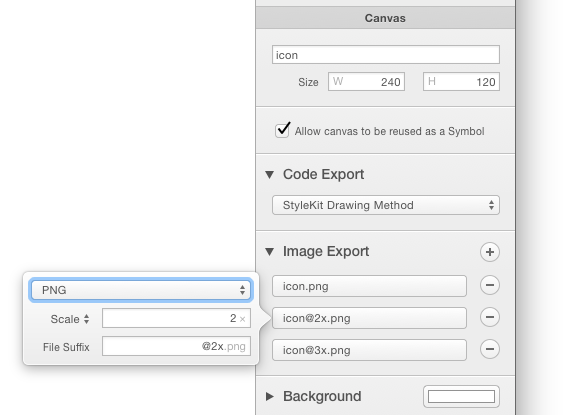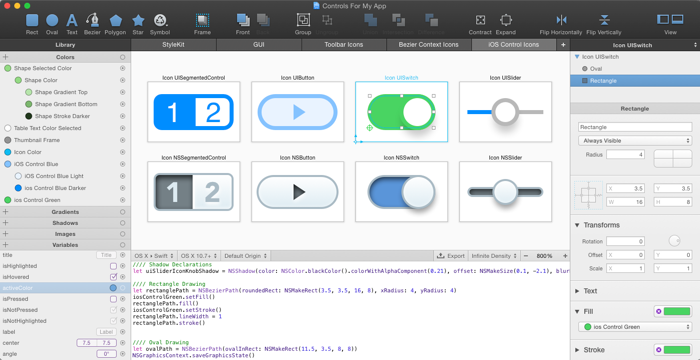
PAINTCODE 2.4
GENERATE RESOLUTION-INDEPENDENT OBJECTIVE-C DRAWING CODE.
PaintCode is a simple vector drawing app that instantly generates resolution-independent Objective-C or C#/MonoTouch drawing code for both OS X and iOS.
You no longer have to tweak and recompile your drawing code over and over to achieve the desired result. With PaintCode, a graphic designer with no programming experience can draw beautiful controls, icons, and other user-interface elements, and the app automatically generates code that is equally beautiful.
Features:
- Prepared for the world of high-resolution displays.
- Drawing canvas can be switched to a “Retina display” mode with a single click.
- Rectangles, rounded rectangles, ovals, béziers, polygons, stars, and text elements
- Boolean operations
- Shape coordinates and dimensions can be dynamically linked to user-defined frames.
- You can define resizing behavior for each Bezier control point separately.
- Dynamic colors, gradients, and shadows
- Colors, shadows, and gradients can be reused in your document. They can be adjusted at any time, and all affected shapes are updated instantly.
- Import
- SVG import
- Basic and derived colors
- New colors can be derived from the existing ones by changing their opacity, hue, brightness, etc.
- Relationships between colors are dynamic.
- All derived colors are updated automatically when their basic color changes.
- Multistep color gradients
- Easy-to-use editor
- Linear and circular gradients
- Inner and outer shadows
- Custom resizing behavior of group content
- Blend modes and clips
- Group shadow and opacity
- Generates OS X, iOS, and C#/MonoTouch drawing code.
- The generated code is simple, readable and straightforward.
- The generated code uses Quartz and Core Graphics APIs.
- On-the-fly
- Maintains dynamic relationships between colors, gradients, and shadows.
- Syntax highlighting
1. SVG code generation
2. PDF, AI and EPS import
3. Completely rebuilt image export
4. Animated sequence export
You can now export animated sequences - multiple PNGs or a GIF file - directly from PaintCode. Great for Apple Watch animations!
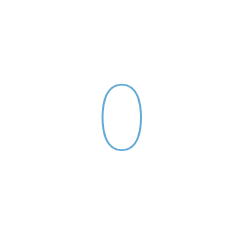
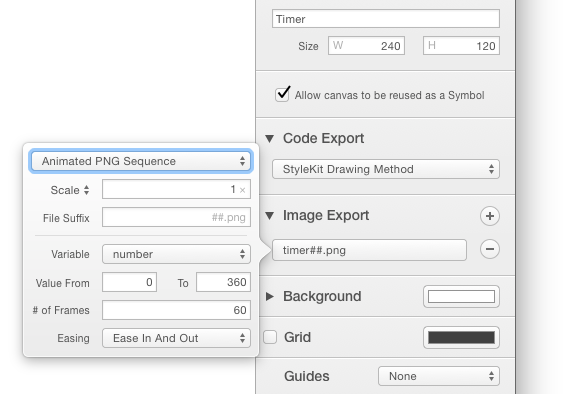
6. Live shape thumbnails in the Shapes & Groups browser
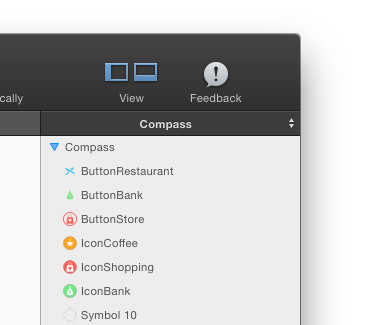
We've rewritten our canvas renderer from the ground up. The new multi-threaded rendering engine is considerably faster when working with large and complicated canvases.
8. Support for cut, copy & paste of entire canvases
9. Support for canvas multi-selection
You can now select multiple canvases at once and change their properties (such as their size and export settings) en masse.
10. New way to find out where your library items are used
To learn where a particular library item (such as color) is being used in your document, pick the "Show Usage" option from the contextual menu.
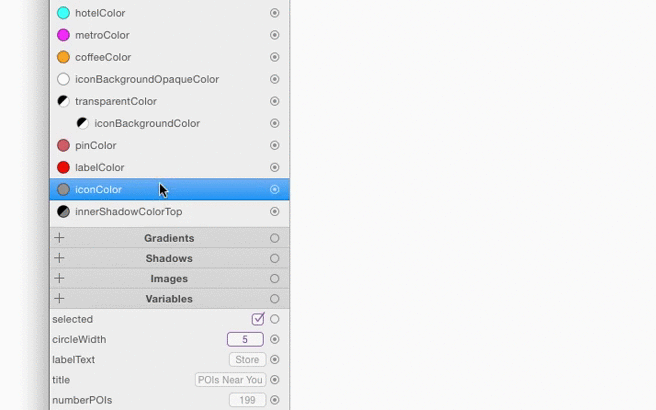
Sometimes, you want to replace one color with another one in your entire document. Just pick the right replacement from the contextual menu. This works for all library items - colors, gradients, shadows, images and variables.
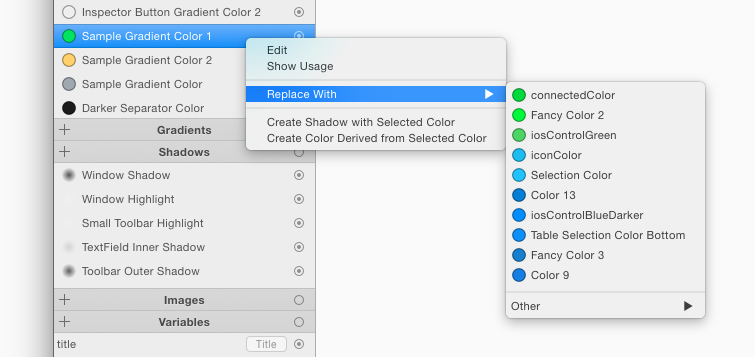
It is now possible to "unpack" a symbol. You can easily replace the symbol by its content using the contextual menu.
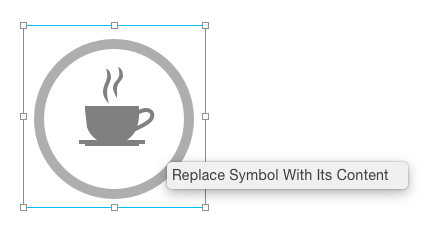
PaintCode now automatically detects common shapes such as ovals, rounded rectangles, regular polygons and stars and imports them as these shapes instead of beziers.
14. Canvas Arrangement
To arrange multiple canvases in a grid, column or a row, simply select then and use the contextual menu.
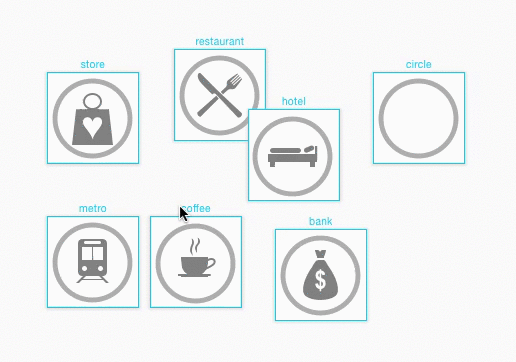
We've built in a convenient feedback form directly into PaintCode, so that you can easily send us bug reports, suggestions and tips for improvement.
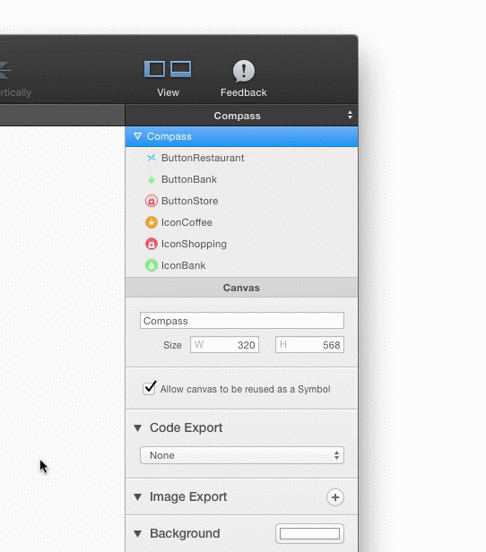
Download: Fshare
Pass: osxvn