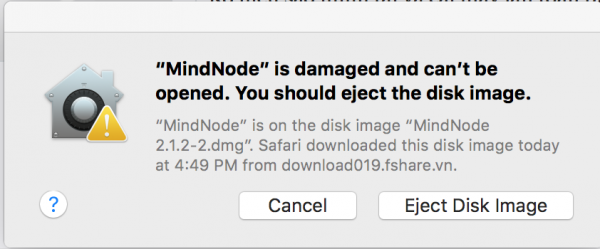View in Mac App Store
- $29.99
- Updated: Nov 10, 2015
- Version: 2.1.2
- Languages: English, Dutch, French, German, Italian, Japanese, Korean, Portuguese, Russian, Simplified Chinese, Spanish, Swedish
- Seller: IdeasOnCanvas GmbH
- © 2015 IdeasOnCanvas GmbH
- Compatibility: OS X 10.10 or later, 64-bit processor
Pass: osxvn
Description
MindNode makes mind mapping delightful. Mind maps are a visual representation of your ideas, starting with a central thought and growing from there. MindNode allows you to brainstorm, organize & share your thoughts in an intuitive way, so you can focus on the idea behind it. The clean interface lets you concentrate on generating and connecting thoughts, and an infinitely expanding canvas means that no matter how big or complicated your project gets, MindNode can keep up.
MindNode has helped students, artists and project managers to be more creative with less effort.
Brainstorming — Just Start With Your Ideas
• Create new ideas with a single click
• Create multiple mind maps on a self-expanding canvas
• Create connections between otherwise unrelated topics
• Fullscreen mode lets you brainstorm without distractions
• Add photos and stickers to illustrate your ideas
Organizing – Think Content, not Layout
• Simply rearrange your thoughts and hide entire branches to stay on top of your idea
• Automatically keep complicated mind maps organized using Smart Layout
• Highlight important nodes using different colors, fonts, and strokes
• Add notes to topics and labels to connections for additional details
• Easily browse large and complicated maps using a built-in outline
Sharing — Spread Your Thoughts Easily
• Access all your mind maps from your iPhone, iPad or Mac using iCloud Drive
• Share interactive documents publicly via the web through our MyMindNode service
• Import your mind map from MindManager, FreeMind, OPML or text outline.
• Export your mind map as a PDF, FreeMind, OPML, PNG, Markdown or text outline
MindNode for iOS
Create mind maps with the tap of your finger on your iPad and iPhone. Browse them on your Apple Watch and automatically share them between all your devices using iCloud Drive. MindNode for iOS is available on the App Store.
Support
If you have any feedback or questions, we'd love to hear from you! IdeasOnCanvas offers free support. You can reach us by email at support@mindnode.com, or on twitter at @mindnode. You can also read our User Guides or browse our FAQs on http://mindnode.com/support.
--------------------
NEW FEATURES
• Notes – a great way to add more content to your ideas
• Stickers - a custom set of colored and tinted icons
• Connection Labels – enhance your cross connections with context
• MyMindNode web service - share interactive documents on the web
• Outline - view your document as a text outline
• New Styles and new Inspector – add shapes, borders and strokes to your nodes
• Improved Printing – print every main node on a separate page or print your mind map as an outline
• Improved Layout – Better manual layout and new Smart Layout options
• Personal Theme – makes it easier to create your personal style
• Open in Marked – Live preview your document in markdown
IMPROVEMENTS
• Import and Export
• Export as Markdown
• Import Mindjet MindManager documents
• Improved export workflow
• Themes and Styles
• Improved styling behavior
• Retain font traits during font changes
• New mind map themes
• Keyboard
• Improved keyboard navigation
• Exchange node position with the keyboard
• Other Improvements
• Change first level node ordering to clockwise ordering
• New Dock menu
• Improved selection behavior
• Display notes and file links using a popover
• Improved scrolling performance
IdeasOnCanvas GmbH Web Site - MindNode 2 – Delightful Mind Mapping Support
What's New:
Version 2.1.2
• Adds the option to ‘Always Upgrade’ legacy documents
• Supports toggling text editing
• Updates text editing shortcut to CMD-Return
• Show notification on sucessful MyMindNode Upload
• PDF export now supports exporting as an outline
• Fixes an printing issue with tinted stickers
• Use localized names for font traits
• Several other localization improvements
Screenshots